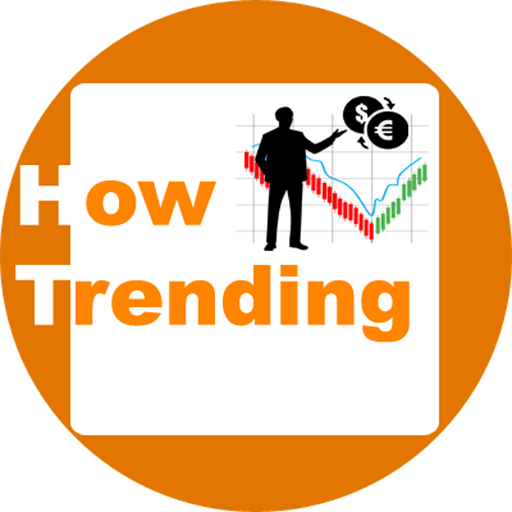A Facebook personal account is a necessary need for doing almost every task on Facebook (Except a few). Both the Business and commercial page on Facebook has its own differences. But, the personal account is only a personal account on Facebook. But, With the help of Facebook pages, you can lower down some risks by transferring your work to another Facebook personal account in troubleshooting conditions. Okay, let us talk about How to Create a Business Facebook Page Without a Personal Account? Is it Possible?
individual
How to Create a Business Facebook Page Without a Personal Account? Is it Possible?
No… In the year 2022, the answer to this question is absolutely NOT. You can not create a Facebook business page without having a personal Facebook page.
You must have a personal Facebook account to set up a business Facebook page. If you still want to create a Facebook business page without a Facebook personal account, then you should not need to read ahead, because, this is not possible. Now we will show you how to create a Facebook business page.
How to create a Facebook account?
The process of set up a Facebook personal account is very simple. You have to need to follow some simple steps like,
- Your first name and surname.
- Email address or Mobile number.
- New Password.
- Date of Birth.
- Gender information.
- Profile picture, and cover photo.
- Some verification steps.
- Some important settings.
- Completed, Okay.
After creating a personal Facebook account, you are now eligible to create a Facebook business page.
If you are only the attention of creating a business page, without having any Facebook friends or posting any content, you can.
This means, after creating a Facebook personal account you can immediately create a Facebook business page.
How to create a Facebook page for business?
- Log in to your personal Facebook account.
- Click on the + icon, which is at the top of the right size.
- Choose to create a page.

- Fill the required information, such as your Page name, Page category (Business or public figure, etc), Description of your page.


- Click on the Create Page.
- Then Choose to Add a Profile Picture, and then Add Cover Photo, and then Save.

- Now in Edit Page Info, you can edit your page username, contact details if you want. Giving contact details is not compulsory, You can give or not. Keep your privacy first!

- Completed, Okay. Now Post content on your page and grow your business with a Facebook page. Similarly, you can create lots of Facebook pages.
Tips: You should have some numbers of friends in your personal Facebook account.
As after creating a Facebook business page, you can invite those friends to like your Facebook page.
To grow a Facebook page or your page content, some numbers of an audience are required to grow faster on Facebook, if we compared to start with Zero likes or followers.
How to choose content for your Facebook page?

After creating a Facebook business page one should be ready for the next steps to grow business on the Facebook platform.
Creating a Facebook business page is nothing if you did not handle it properly with properly optimized content.
For growing your page every single step is very important, such as profile picture, regular posting of content, live sessions, etc.
You should choose content to be posted on your business page which suits your business’ niche.
For example, if your business niche is “Selling shoes”, then you should post only shoes related content. You May choose different categories to make suitable posts for your Facebook Business page.
Live sessions are very important and a very fast way to grow your Facebook business page. Goes live on your page increase your audience engagement on your page, and the overall organic reach of your page.
So, if possible stay connected with your followers.
Posting video content is also one of the most popular ways to get more likes on the Facebook page.
Watching a video is easier and keep engaged users with your page than read a post full of text. Video content engaged more people on Facebook, and of course, everyone loves to watch videos than reading a 1000 word article (But, video content, and quality are very important factors).
Regular posting of content is the key to success. Yes, if you post content on your Facebook page at a regular interval of time then, your page grows faster than an irregular posting strategy.
Insights – By analyzing the page’s stats, you can study the insight report of your Facebook page’s content. This will give information about users’ attention, ideal posting timing, demographic data, reactions, reach, etc, etc.
This insight report will help you a lot. You are able to see this insight report about your page after some days of creating the page.
Okay, Be safe and secure on the internet and keep growing your business, Thank you…
Read Also
- How to delete activity log on Facebook OR how to clear activity log on Facebook?
- How Many Times Can I Change My Birthday On Facebook?
- What does a Deactivated Facebook Account look Like?
- How to add admin on Facebook page, how do I add an admin to my Facebook page?
- How to Delete Facebook Account Permanently without waiting 14 days