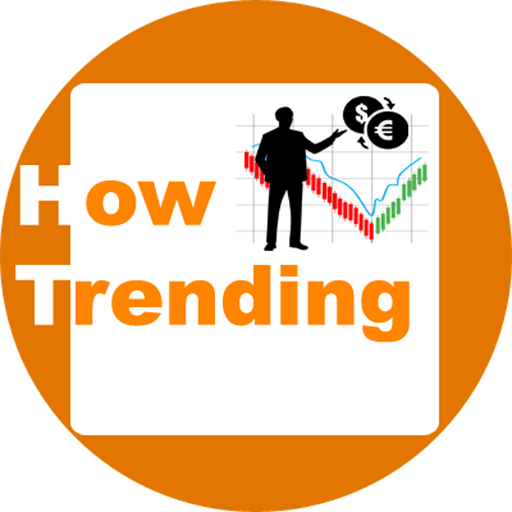Table of Contents
There is no such exact answer to this query “How Many Times Can I Change My Birthday On Facebook in 2021?”. This is decided by Facebook that, how to handle your Facebook profile’s activities.
Facebook never mentions any such limits to change birthdays on Facebook on a regular basis. This is obvious because why a user wants to change birthday again and again on Facebook.
If the user does such things on Facebook then, according to Facebook rules and regulations this can be treated as a Spammy way of handling Facebook profiles.
Due to this a user can be penalized by Facebook and such activities can be disabled temporarily or permanently, and then, you can not take any further action to revise these types of penalties.
How Many Times Can I Change My Birthday On Facebook in 2021?
As I mentioned earlier that, Officially there is no such answer.
But, it does not mean that you can not change your birthday on Facebook. If I share my own experience of Facebook profile with you then, I must tell you that you can change your Facebook date of birth a few times.
On Facebook, there is also a limit or a time period after changing the birth date on a Facebook account. For example, you changed your birth date on Facebook today, then, for some users, and also in some conditions, you can not change your birthday for the next 60 days (It Depends).
This can be different for different users. All rights to this action are in hands of Facebook. Hence after reading till here, I hope you will understand well the scenario of changing birthdays on Facebook.
Okay, In this article we will also show you how to change your date of birth in your Facebook account profile.
How do I change my birth date on my Facebook account in 2021?
To change your Facebook birthday date first of all you need to log in to your Facebook account profile.
Then please go to your profile.
Click on Edit profile. Then choose Edit your About info.
You can directly choose About info just by clicking on the about section in your Facebook profile.
Here in the About section click on Contact and Basic info.
After this, you will see your date of birth in the Basic info section.
Here you can easily change your date of birth.
Along with changing the date of birth, you can also change here your language, gender, and religion.
Read Also How to hide Birthday on Facebook or how to remove birthday from Facebook?
Conclusion regarding Facebook Birthday change
Sometimes there is a situation when you have to change your date of birth, but in most cases, there is no such need of changing the date of birth on Facebook.
Yet you can make your selection to keep it private by different methods to show your birthday to some individuals. Also, the number of how many times can I change my birthday on Facebook? is, in real practice, it is very hard to predict.
This is because Facebook has millions of users and Facebook has all the right to decide these consequences. But if you think you need to make your birth date unseen to others then, you can do it anytime on Facebook.
Facebook rules and regulations are going to be strict day by day. Therefore if you follow Facebook’s policies then, you will stay away from the violation strike, community Guidlence violation, account closed, temporary or permanently disable etc situations.

On other hand, Facebook gives you full authority to keep your privacy secret and make it invisible to others (Conditions apply). But, this also depends on the activities that you make Through Facebook Posting (What type of Content you post).
Facebook is important in our life also because of content monetizing opportunities. If you want to make money from Facebook then you should post good content on Facebook on a regular basis too. The Facebook groups and Facebook pages can be a great source of earning money through Facebook if you have proper knowledge of it.
At last, thank you, and keep your security on Facebook or any other social media network in your first priority of work. Because in today’s modern world security always matters a lot.
And doing changes again and again on Facebook could make it strict for you in many cases.
Learn More Interesting
- How to deactivate Facebook messenger or Delete Facebook messenger?
- How to add admin on Facebook page, how do I add an admin to my Facebook page?
- Facebook business manager login, facebook business manager sign in, page, approvals, account login, log in, app, create
- How to delete activity log on Facebook OR how to clear activity log on Facebook?
- How to delete Facebook search history OR How do I clear my Facebook history?