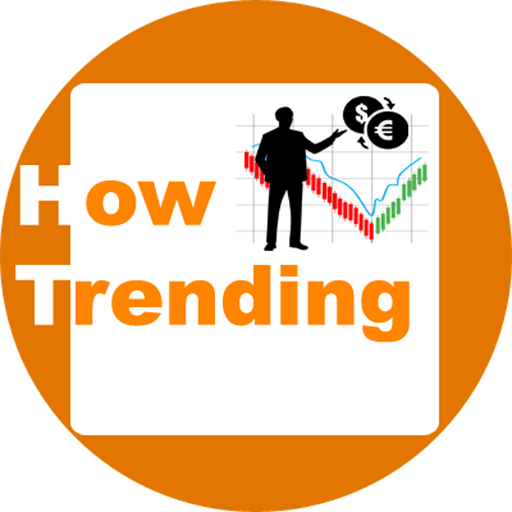How to deactivate Facebook messenger.
It is very simple that “How to deactivate Facebook messenger” and delete Facebook messenger.
But there are conditions that apply for how to deactivate FB messenger or how to delete Facebook Messenger account.
These are two different processes.
First is how do I deactivate my Facebook messenger.
Second is how I delete my Facebook messenger account.
“If you want to deactivate your Facebook messenger account, which is temporary.
First, You must deactivate your Facebook account for this, then we will able to deactivate Facebook messenger.”
During deactivating your Facebook account, you have the option to keep your Facebook messenger active.
Otherwise, still, you have to deactivate the messenger from inside the messenger.
How to deactivate Facebook account.
Okay, let’s do this.
First, open Facebook or log in to the Facebook account.

- Go to settings and then click on your Facebook information and choose account ownership and control on the android mobile phone.

Go to deactivation and deletion and tap on deactivate account settings.
Here you may keep your Facebook messenger active, otherwise, keep it as it is.
Okay, after a successful deactivation of the Facebook account, then you may proceed for deactivating the messenger.
To deactivate messenger, First, open your Facebook messenger app on your phone.
How to deactivate Facebook messenger on Android mobile phone.

Tap on Profile picture and go to Legal and policies and at last tap on deactivate messenger.


How to deactivate Facebook Messenger on the iPhone.
In messenger, Tap on Profile picture and go to Legal and policies and at last tap on deactivate messenger.
How to deactivate Facebook messenger or Delete Facebook messenger.
For deleting the Facebook messenger you do not uninstall it, instead of it, first, you must delete your Facebook account for that.
How to delete Facebook account full information.
After deleting the Facebook account your Facebook messenger will also be deleted.
It means all your contact and messages in your Facebook messenger will also be deleted after the account completed the account deletion process.
Reactivate the Facebook messenger.
To reactivate the Facebook messenger you must log in with your username and Facebook password. That’s it.
Related topics:
- How to delete activity log on Facebook OR how to clear the activity log on Facebook.
- Let’s, How to delete Facebook search history OR How do I clear my Facebook history.
- How to add admin on the Facebook page, how do I add an admin to my Facebook page?
- How to link Instagram to the Facebook business page, how to open Instagram from Facebook.
- Go to Facebook…