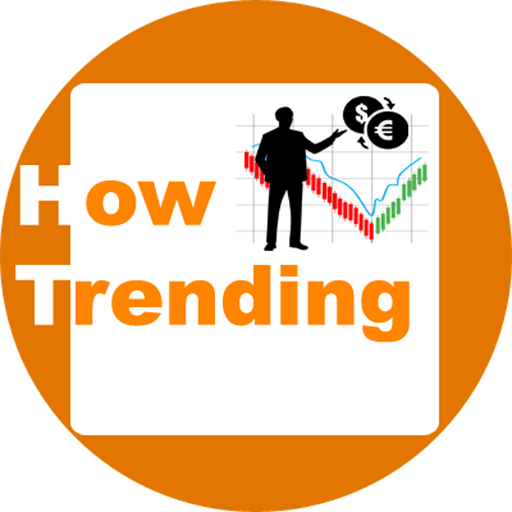How to link Instagram to Facebook business page.
This a common phrase in today’s life that is “how to link Instagram to Facebook business page”.
If you have a good fan following Facebook page, then you can drive followers from the Facebook page to the Instagram account and similarly from Instagram to facebook page.
The category of the page is not important, whether it is a Facebook business page or a community-based Facebook page. But, here we are talking about the Facebook business page only.
First, you must have a Facebook business page for this purpose.
1 Open your Instagram app on your Phone.
2 Go to your profile.
3 Tap on the menu, which is at the top of the right corner.
4 Tap settings and then account and last tap at linked account.
5 In the linked account tap Facebook. Here first you entered the facebook account information or if already entered then this will automatically link your Instagram account to your personal Facebook account.
Here tap on share to and, you will be able to choose your desired Facebook business page.
Choose a page and that’s it. You have successfully linked your Instagram to your Facebook business page.
This is one of the methods of “how to connect facebook business page to Instagram”.
Important things about how to link Instagram to Facebook business page.
If you want to drive your Facebook page traffic to your Instagram account.
For this, you should add your Instagram page URL in many places to your Facebook business page.
1 How to add Instagram link to Facebook bio.
For this, go-to to your Facebook profile on the phone and in computer.
How to link Facebook to Instagram on mobile:
Tap on the Edit profile and in the Bio section, add your Instagram profile link in the description and save it.
How to link Facebook to Instagram on computer:
Click on About and then click on contact and basic info.
Here in the website and social link section you can add your Instagram profile link.
In the About column, in the section of detail about you, you can also add your Instagram profile link and info too.
A second decent method of “How to link Instagram to Facebook business page”.
How to add Instagram link to Facebook page.
For a Facebook business page or a Facebook community-based page, we can add a button at the front of our page’s home screen. Let’s do this.
How to add a button on Facebook page, linking Instagram, For PC users:

First, click on Add a Button icon.
Then click on learn more about your business and tap learn more and then click on Next.
Add your Instagram profile Page URL in the section of add a website link and save it and last click on finish.
After this process, if any of your page followers click at this learn more button, they will be reached at your Instagram account directly.
How to add a button on Facebook page, linking Instagram, For mobile users:
A similar process happens for mobile.

First, tap on More and then in Page control section tap on the edit page.
Then tap on Buttons section and after that Tap on Add A Button.
Tap on to learn more and add your Instagram profile page URL and the last tap on create. That’s it.
The another way of “How to link Instagram to Facebook business page” term.
How to put facebook link on Instagram.
First, go to your Instagram profile page and click on Edit Profile.
In the website-section, add your Facebook business page URL and click on submit, That’s it.
This is the same process for mobile users.
On the Facebook business page, you can add an Instagram profile page URL in about section.
Conclusion: These are some method, by which you can build your Social media marketing strategy.
Related topics:
How to create a Facebook Business Manager Account.
- How to set up a Facebook business manager account.
- Delete facebook account in one minute single step with the link and delete option.
- How to monetize Facebook video page 2018, eligibility, what is ad breaks.
- Create Facebook Business Manager Official Website Link.