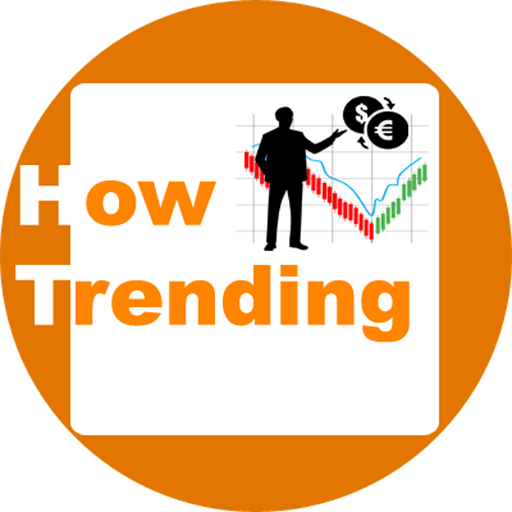Protecting your computer, laptop, mobile phones, etc is a very sensitive matter of work in today’s world. This is because nothing on the internet not 100% secure. That’s why in this article we gonna discuss with you 6 ways of how to protect your computer from malware, viruses, and all other dangerous threats free.
First of all, I would tell you that Nobody on the internet or even offline can be completely secure and safe.
But, if you follow some precautions and steps, and make habits to follow these steps daily in routine life, whenever you are on the internet. Whether you are live or offline, you may keep the level of your overall security at least at the level of fine security standards in terms of secure yourself on the internet.
But, wait, we would tell you that, after applying all these tips and ideas (that we will illustrate next in this article) are not secure you 100% on the internet.
At the very beginning of this article, we have told you that nobody is fully secure on the internet. But, after applying these tips in your daily routine life whenever you are in a touch with the internet in any form, you begin to protect yourself at a level of security.
Some of the big famous personalities, celebrities even famous politician’s social-media accounts have been hacked in the past time. Therefore be aware of cybersecurity is a must thing in today’s life.
Everyone wants to come on the internet and make a profile to interact with the world, but a very small number of people have aware of cybersecurity. Okay, let us talk about those precautions and tips that would definitely help you to keep safe and secure in the world of the internet.
6 Ways of how to Protect Your Computer From Malware, Viruses, and all other threats free?

1. Cybersecurity knowledge
The best thing or the best tips to remain safe and sure on the internet is self-knowledge. But, the question is how much you are aware of your own security and privacy on the internet is a major concern.
If you are aware that which types of security threats or ways are used by anonymous people or systems to steal your personal information or confidential data, then your chances of being secure on the internet are increases.
I suggest you keep up to date your knowledge of the new coming threats on the internet and its ways to prevent them. It is important because if you know about these threats, then you would keep aside away from them.
Therefore, the very first step to keep you protected on the internet is to remain knowledgeable about the latest cybersecurity threats.
2. Always use Genuine Products & Services
Yes, this is one of the very important steps of your journey to remain safe on the internet. This very important step starts with the installation of an operating system’s quality.
Here I mean to say that whether it is a Genuine OS (Operating system) or a Pirated one. If your installed operating system, for example, Windows OS, is not genuine then it is a compromise with the level of security.
With the installation of pirated OS, you are not in secure hands, as Original OS consists of many inbuilt security patches and features that boost the overall security levels at different stages.
Also, if you use Original OS and you well-understood the risks and you know how to overcome them then, to add an extra layer of security you can install any good antivirus (Total security plan) on your system.
Always use apps or software that is also of Original quality or a Genuine purchase then, you are much secure on the internet. Do not use cracked services or apps/software. The important updates are given by the operating system itself, therefore you do no update such things from any external sources.
3. Email Frauds

Email frauds are the most common and well-known mode of doing cybercrime. The frauds email marketing strategies are very powerful now in days and in most cases, an individual falls prey to them if they are in hurry.
Sometimes you are in a hurry and it has been seen that some people remain always in a hurry, however, they have no work. This is a very bad habit and in the world of cybercrime, this helps threats to come into your life through your system or devices.
If you are open such an email in hurry and if you did not find or try to find out the email’s sender authenticity then, if the email is sent by the cybercriminal, the further tasks you did with email can put you in a dangerous situation.
As these types of email comes with very common well-known names or similar web URLs, and if you are in hurry then sometimes you did open these emails without any reason, and that’s it the game is begun.
Never open any email or download anything that comes along with the email, if it comes from an untrusted source or unknown individuals. Never ever give your personal, and confidential data or any information to the email address that you received from an untrusted source or individuals.
Always take care of the authenticity of any such email address and if you have any single doubt then, always be careful while handling such emails.
Never trust the beautiful look of any such email whether it looks always authentic, but it is not even 1% guaranty that it came from an authorized source. So, never ever trust blindly such emails, if it comes from any untrusted sources.
Next Tips of how to Protect Your Computer From Malware, Viruses, etc?
4. Use a Good Antivirus
By using good antivirus software you add can one extra layer of security to your system’s overall performance. The antivirus is special software that is designed to protect you from viruses, malware, trojans, ransomware, etc, etc.
As you know the probabilities of getting viruses, malware, etc, etc are through the internet. But, if you are aware of cybercrime, you know these types of threats can enter your system by offline mode too.
For example, your friend has a pen drive and it has stored data in form of some files, whatever it is an image, audio, video, or documents, etc, etc. Your friend uses this pen drive to connect with his pc, laptop, mobiles, etc.
If your friend’s system or device has affected by any type of malware, viruses, trojan, ransomware, etc, means any threats file.
Then different threats will enter your friends’ pen drive, and if you connect this pen drive with your system or device, then those files enter into your system and this is an offline mode of cybercrime.
This infected data or information harm your system’s health both offline and whenever you excess the internet on your system by any means. Therefore, if you have antivirus software on your system then you can scan the external device before it excess or enters your system.
The antivirus software comes in many forms like only antivirus, internet security, Total security, mobile security, etc. But, the antivirus features come in all plan types. whether it is total security, internet security, or antivirus software. For overall security, you can go with the Total security antivirus software plan.
But, the antivirus software has its own pros and cons, such as
Pros
- Add an extra wall of security.
- Protect you from threats that can come from external sources.
- Must recommend for those who have used the pirated operating systems or apps/software.
- Background app monitoring and safe banking and safe browsing features.
Cons
- Compromise with system overall performance (can down processing speed).
- Always runs in the background.
- Even there is no such antivirus software, that takes a guaranty of 100% protection level on the internet (Because no one is 100% completely safe on the internet).
Therefore, if you have installed any antivirus software or security software, never ever sit down by trusting it completely.
5. Fraud Calls
This is one of the very sensitive cases of online fraud. The fraud is done by your information collection scheme. A fraud caller calls you on your phone and asks you to give them your personal information, such as docs info, address, PIN, OTP, bank account numbers, etc, etc.
This information can be used to crack your security layers. But how the unknown caller gets your personal info like mobile number or email address.
Some time it happens when you are in contact with a threatening file. These files can in the form of an URL or a simple link. You click on these links in a hurry or without getting any info about that links or URLs, and also sometimes you gave them your personal data/information.
Therefore, never ever click on an unknown link or if a click happens by mistake then you must not give any such personal or confidential information to any unknown source.
Never trust the so-called customer care numbers that are found directly on Google. Always make a call after confirming the customer care on the official source.
For example, If you want to contact any bank’s customer care then, you must go to the official website of that bank and find various customer care numbers.
The customer care number can be found on the Help or support section pages, contact us page or direct from the customer care page on the Official Website.
Nowadays many cases arise where a customer is cheated by cybercriminals by dialing the wrong customer care number and give personal & confidential data or information to that person. So, be careful.
6. Untrusted Sources

Any type of download or installation from an untrusted source or web address can inject many types of threatened files on your system. Sometimes we are not aware of the authenticity of a web address and just download a file from it and fall prey to cybercrime.
When we browse or surf the internet and click on a pleasing link and fill in personal info on that web address or page, this could put us in a very dangerous situation. Many frauds happen only due to our lack of knowledge of cybersecurity.
Browsing on adult web addresses or similar sites is also a very sensitive case because these types of sites can contain lots of infected data or information that are very dangerous in terms of cybersecurity.
Also, three are lots of other web addresses and services on the internet those motive is very clear, and that is, only stolen your info or confidential data in any form and by any means.
Therefore, always be aware of untrusted web addresses and likewise other sources. Whenever you want to download or install any software or any other files such as Audio, Video, Images, etc from an untrusted web address. Never use a pirated or cracked version of any files or software/apps.
Never give your bank details, such as ATM card No. Account number, OTP, <Mobile Number< Location, Account Holder Name, and other confidential data, etc, etc at any untrusted source on the internet. If you do this, your whole life saving can be lost in a minute, therefore, always give your best during such situations.
Hence, these are the 6 ways of how to protect Your Computer From Malware, viruses, etc? However, these points not fully assure you that you are 100% safe on the internet but these can help you a lot!
Always be Remember “Knowledge and experience is a must” and if you have not, first, acquire the knowledge, and then slowly you will gain experience on basis of that knowledge.
Conclusion!
No one can take full guaranty of being 100% secure on the internet. It is only just in your hands, that how you are increasing the security layers regarding cybercrimes.
Day by day the online threats are increasing, therefore, you must increase the level of your knowledge, so you can maintain your overall privacy and security on the internet.
Always be in a learning mode. Never give any such advice to others on any topic on the internet that you don’t even know. Your wrong advice can put others in a situation of financial and privacy/security trouble. Therefore, be aware and be secure.
Disclaimer About this Article
All information and words that are used in this article are only for educational purposes & We obey all policies made by Google to ensure the use of such words!!
Learn More
- What is a Webinar and how Does it Work? Seminar vs Webinar?
- How to check the Current Chrome Version in 2021?
- 9 causes & solutions of Why is my Phone Hot and Losing battery while Charging, Gaming, Hotspot, etc?
- How to hide Birthday on Facebook or how to remove birthday from Facebook
- How to turn on 2 step verification google Gmail in 2020?