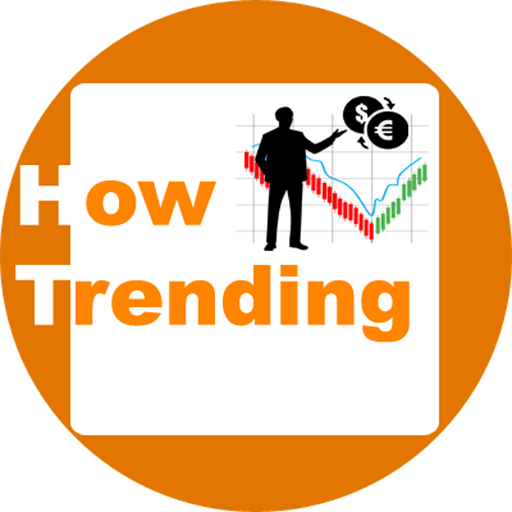How to hide Birthday on Facebook:
For this phrase that is ” how to hide birthday on Facebook” You just need a little change in your about profile.
How can I hide my birthday on Facebook for computer users?
- First, Open a Facebook account or log in to your Facebook account.
- Go to your Account Profile.

- Click on About Section.

- In About Section Click on Contact and basic info tab.

- Here scroll down and click on the privacy change icon or Click on Edit.

- You can choose here the Only Me option to hide your Facebook birthday for all on Facebook. Here in custom, you may choose selected friends of yours.

- Okay, after choose Only me just click on the Save button.
- Congratulations, You successful to hide your Facebook birthday on Facebook.
How to hide birthday on facebook app:
It is also very simple to hide Facebook’s birthday on the Facebook mobile app.
- First, open the Facebook mobile app or log in to the Facebook mobile app.
- Tap on your Facebook account profile.

- Here just tap on Edit Profile and scroll down at the bottom.

- Here tap on Edit your About info and you see Basic info section.
- Now tap on to three dots for Edit Facebook birthday privacy.

- You can choose here the Only Me option to hide your Facebook birthday for all on Facebook.
- Now at last just tap on save and That’s it.
- Congratulations, you have done this process again.
As you know Facebook is a social media website, so by Facebook’s birthday, it connects and shares your social life with your friends, by notify them.
In the very next section, we will talk about some myths related to facebook’s birthday, such as remove or delete Facebook birthday from Facebook account.
How to remove birthday from Facebook.
I think this is a type of myth that “how do I remove my birthday from facebook” or “how to delete birthday from Facebook profile”.
That is because when you sign up for facebook account the birthday field is mandatory for all users. You cannot skip or keep it blank, otherwise, you are not able to sign up for facebook in 2019-2020.
Also, if you think after making an account on Facebook you can delete your facebook birthday then, you are wrong. You cannot delete birthday on Facebook.
But, you can change your facebook birthday privacy settings. In this, you can choose various privacy settings for your facebook birthday to display it.
After doing these settings you are almost hiding or delete your facebook birthday, for others.
Your friends cannot see your birthday on your timeline also, it turns off birthday notifications on Facebook for your friends.
As you know facebook birthday is just a day for your friends on which they can send you wishing posts. This is one of Facebook’s company features.
Things you should remember after “how to hide Birthday on Facebook”.
After hiding a birthday on Facebook or change privacy settings for a Facebook birthday, it does not mean that you hid your birthday from Facebook too.
Facebook has all details regarding your identity (which you provided to Facebook), so although after hid something on Facebook, you hide only information for the other users and for you only, not from Facebook.
If you hide your birthday on facebook and you are not sharing your birthday with your friends then, Friends won’t get a notification about your upcoming birthday.
Facebook gives you full rights related to your facebook birthday. It’s completely your choice whether you want to show your birthday on facebook or not. Nobody on Facebook can see your birthday date without your permission.
Topics related to Facebook queries.
- Facebook New Logo, Facebook logo new version, Facebook company new logo.
- How to add admin on the Facebook page, how do I add an admin to my Facebook page?
- How to delete activity log on Facebook OR how to clear the activity log on Facebook?
- Delete facebook search history OR How do I clear my Facebook history?
- How to link Instagram to the Facebook business page, how to open Instagram from Facebook.
- Facebook business manager login, facebook business manager sign in, page, approvals, account login, log in, app, create.
Go To Facebook Official Help Centre.