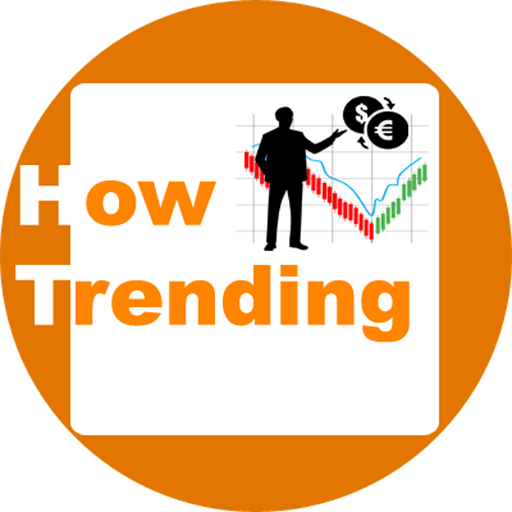Facebook is a great platform to express your presence on the platform of the online world. This is a free and very impressive platform to connect with other people. Here you can easily create an account and explore the features of Facebook. You can build up an audience that suits your mood and behavior. Also, you can make free Facebook groups as well as free Facebook pages to connect with people or a community. Facebook page is a great source for building an online business. Here we will discuss how to edit a Facebook Page post in 2021? sometimes a mistake can happen during posting something on a Facebook page. But, it is very easy to edit any posted content on the Facebook page (except in a few cases).
How to Edit a Facebook Page post in 2021?
- First, log in to your Facebook account and open your Facebook page for which you want to make some changes. You can edit both, Business as well as a public figure Facebook page’s post in the same manner.
- Choose a post that you want to edit.
- Just click on the three dots, at the top of the right corner of the post.

Howtrending.com - Here you can edit, delete, pin to the top of the page, change date, and some other things. But, here, you only want to edit this post, then, you choose the edit option.

Howtrending.com - Now you can simply edit the text as well as the image or video that you posted. If you want to remove any URL from this post you can, and also you can edit any video in the same manner (video will be edited in the creator studio, but not all portion of the video can be edit, you can only edit its title, tags, description, etc).

Howtrending.com - After editing the post you can click on save the post.
That’s it You successfully edited the Facebook Page post?
But, all types of posts on Facebook cannot be edit completely, for example, boosted posts on the Facebook page. If you have a Facebook business page then you should focus on its content quality. You should post content when you are completely assured about it. A mistake is always a mistake!!
How to edit boosted Post on the Facebook page?
Let us discuss a short way of boosted post-editing steps.
But, before going further I would tell you that you cannot edit boosted post completely. Listen, you can only edit the Audience, daily budget, payment methods, duration, and the processes that are involved in these tasks.
- Log in to your Facebook account and open the Facebook page.
- Click on the ad center and then choose all ads.
- Choose the ad you want to edit and select view results, and then click on Edit.
- At last click on save changes.
Read More Intersecting
- How to hide Birthdays on Facebook or how to remove birthdays from Facebook?
- How to deactivate Facebook messenger or Delete Facebook messenger?
- Facebook business manager login, Facebook business manager sign in, page, approvals, account login, log in, app, create
- How to Delete Facebook Account Permanently without waiting 14 days?
- How to delete Facebook search history OR How do I clear my Facebook history?