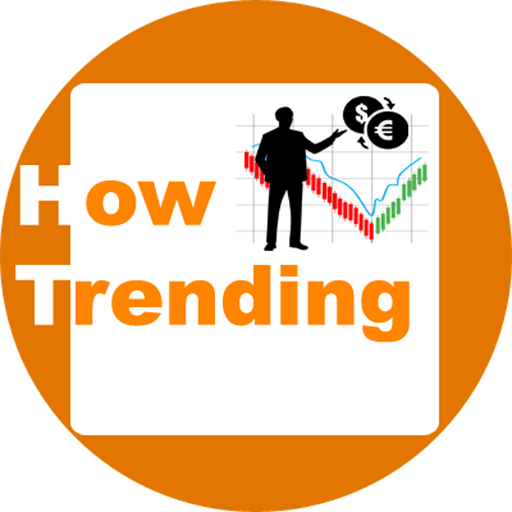The storage issue can be avery frustrateing task for those who have no much knowledge of Memory storage and RAM usage and some other properties of Android smartphones. At that time they asked some of the very frequently asked questions to you like, What do I do when my Android phone keeps showing storage space is running out? and many others too in different problematic ways.
Therefore Giving answers to these queries are very important. For this, we mention some common points or factors which are responsible for Why am I getting storage space running out of problems?
Here we are going to discuss those causes and solutions that can resolve these problems.
What do I do when my Android phone keeps showing storage space is running out?
Storage or Memory Type
As you know, there are two types of storage for any smartphone, the first is Internal storage, and the second is external storage.
First of all, you should understand the location area or position area (The path of stored data or information) of this problem in between internal and external storage.
You need to find for which location the “warning of storage space is running out” is coming. After finding the type of storage or used memory, you can take further steps to resolve these problems.
If we say that for both internal and external storage, the space storage full issue is common then, this is because both are used for storage, one is inbuilt, and the second is to extend storage space.
The very first step to resolve this problem is if you need much storage space then, you should extend the memory space. This method works only for external memory.
Because in the case of internal storage, the storage capacity is limited to specific memory size. You cannot decrease or extend this space according to your choice.
Manage Apps

Some of the apps take more storage space as compared to other apps. This affects not only storage capacity but also the RAM (Random Access Memory)of the android devices. For example, Gaming apps.
The more you install apps on your android device, more they consume memory space as well as RAM capacity. To free up some space you need to uninstall some unwanted apps.
If you still need such apps and you cannot uninstall them, then, you should delete some other kind of data from your memory.
How do I clear space on my android phone?
Analyzing Data
In the analysis of data, you can identify what type of data you need, and what type of data should be removed to free up some memory space.
If you have stored some big files in video format or other types of documents then, to resolve this problem of running out of memory space, you should delete some unnecessary files (If compulsory).
You can also transfer such files to your Laptop, PC, or other types of external devices, by some means.
Collecting more & more files in any format, such as audio, video files, images, captured images & videos, etc increase the size of storage, and you can face over-space memory problems.
Then, you should delete those unnecessary files after finding them.
WhatsApp Data – Factors as Free up Space

Some of the apps like WhatsApp consume more space on memory devices as it involves a number of tasks.
If you always allow downloading any content on WhatsApp, such as images, videos, documents then, obviously it fill your Android phone’s memory.Therefore, you should identify those unnecessary files and remove them to free up some space on your android phone.
To stop automatic download of media in WhatsApp, you can stop it by following these steps ⇒ Settings ⇒ Storage and Data ⇒ Media auto ⇒ download. Here you can choose different settings to download the media.
Cached data
Android apps need cache data for proper functioning, but after using these apps for a long time enroll a big size cache data that are stored by the apps. This also increases the size of memory.
You should clear apps data after a time period by checking the size of the memory used. For example, Google chrome saved many types of browsing history and data in form of cache and other types, this increases the size of storage capacity.
Therefore by checking details regarding Chrome functioning whether it taking more memory than expectations then, you can choose the clear data and clear cache option (For Android follow⇒ Android ⇒ Settings ⇒ Apps ⇒ Storage ⇒ Clear Data OR Clear Cache).
But, before clearing data and cache, you must take a look around login details or other types of data because after clear data and cache your android app will restart from the very starting state. Like you install a new fresh app.
You can need to sign in or login again and also some other details would be confirmed again, that’s why I suggest you please remember all login details regarding that app.
Problems due to low memory size
- Your Phone can lags.
- Some of the apps can stop or crashes without any reason.
- Some of the apps after installing, may or may not work properly, due to low storage space
- The apps that need more disk space during working to perform well and complete performance will not install.
Factory Reset
When all the method does not work then, at last, you can factory reset your android smartphone. But, remember this is the last option, and after this all the data in any form that is stored in our android phone’s memory goes into a delete.
Therefore be careful and take a full backup if you have some important data or information stored on your mobile. Keep all sigh in details remember before Factory reset.
All data will be lost after the Factory reset.
You can also transfer your phone’s data on a laptop, PC, and other external devices. This will ensure that after a Factory reset you can again use this data on your android smartphone. We know that some of the captured memories, stored contacts (In the Phone memory), login detals, etc are very important in our life.
That’s all about “What do I do when my Android phone keeps showing storage space is running out?” Thanks for Reading…
Read More Interesting
- How to Keep Phone Screen Clean? Tips and Ideas?
- 6 Ways of How to Protect Your Computer From Malware, Viruses, and all other threats free?
- New Apple Watch Series 6 with Blood Oxygen Monitor and ECG apps, Watchos 7
- 9 causes & solutions of Why is my Phone Hot and Losing battery while Charging, Gaming, Hotspot, etc?
- How to check Current Chrome Version in 2021? latest update official method