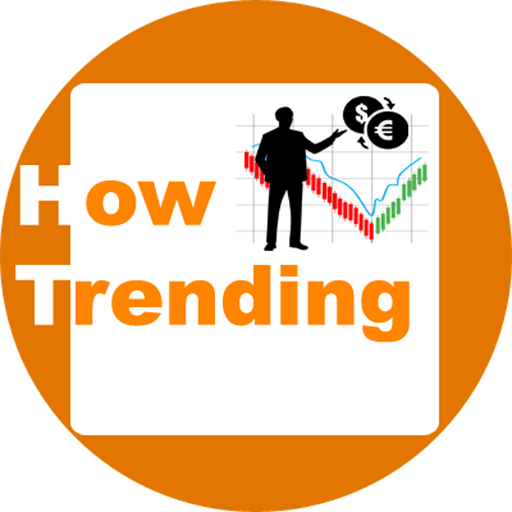Disclaimer – Here, we will only give you the list of the best free antivirus software in the demo version (whatever be the time period of the demo version is). Here, we are not giving any information about any antivirus software that is free to use after the demo period ends. After the end of the demo period, you have to buy the software. That’s why we are discussing here how to get the best free antivirus for Windows 10 in 2021? (A demo version only).
In 2021 most people think that if we are aware on the internet, we do not need any such antivirus software. This is the same for pc and as well as on mobile phones. Of course, phones are more secure than personal computers in terms of online threats. But in the case of desktop pcs and laptops, if we are not aware of online threats then, having an antivirus program provides an extra layer of security in the background for us.
What are your expectations from antivirus software? As we know a good antivirus program has a good performance chart, must be certified, can provide good protection, usability, A VPN, password protection manager, secure browsing, safe banking, parental control, less power consumption, etc.
Smoothly running in the background without affecting core processing is considered a good antivirus program if it follows most of the above requirements. Some of the users need safe browsing as well as safe banking protection. Password protection is also a very good point of interest because a password is always a major concern. Okay, let talk about those free antivirus programs for windows 10.
How to Get the Best Free Antivirus For Windows 10 in 2021?
A Quick Random List of free (Demo Version only) Antivirus software.
- Avast
- AVG
- Bitdefender
- Microsoft Defender
- Kaspersky
- Quick Heal
- Bull Guard
- K7 Security
- McAfee
- Norton
Let us discuss in-short the above antivirus programs.
1 Avast This antivirus software has both free and premium versions available in the market. you can choose as per your need. In the free version, we will get basic protection for all your devices, and in a premium version, you will get more features than an antivirus program.
Official Web – Avast
2 AVG This is also a very good antivirus program for your pc, mobile, and tablets. You can use its free demo version and then, you have to pay for subscription plans. You can use AVG in Windows, Mac, and Android. If we talk about its type and features then, we can say that it supports many features on a single program (The ANG Ultimate version). In AVG we can get the ultimate version, AVG antivirus free, AVG internet security, AVG driver updater, AVG TuneUp, AVG Battery saver, AVG secure Browser, AVG secure VPN for pc, AVG AntiTrack.
Official Web – AVG
3 Bitdefender This company not only provides antivirus software or total security but provides many more features in one place. You can try Bitdefender antivirus plus, total security, a premium VPN, premium security, Digital identity protection, Computer Tune-Up, family pack, etc. This software has very good ratings, check – av-test.org
Official Web – Bitdefender
4 Microsoft Defender Microsoft itself provides a very good inbuilt antivirus, internet security software named Windows defender. This is absolutely free-of-cost antivirus program. You do not need to pay any extra charges to Microsoft. If you are aware of internet threats and uses a Genuine windows OS then I think do not need any third-party antivirus program.
To open Windows Defender go to Windows settings and then Windows Update and security. At last, choose Windows security.
Read next, how to Get the Best Free Antivirus For Windows 10 in 2021?
5 Kaspersky This is one of my favorite antivirus programs. It is available in many options such as Kaspersky antivirus, internet security, total security. It provides antivirus security, internet security, secure VPN, protection for kids, password manager, safe browsing, safe money, etc.
Official Web – Kaspersky
6 Quick Heal It is also very popular and lite weight security software. Quick Heal Antivirus, internet security, and total security versions are available in Quick Heal. You can choose according to your need. This is an Indian company named Quick Heal Technology Ltd. It provides computer security. The headquarter of this company is In Pune, Maharashtra, India.
Official Web – Quick Heal
7 BullGuard This security software also provides a different version to secure your system as per your requirements, such as BullGuard antivirus, mobile security, VPN, internet security, BullGuard Premium Protection, BullGuard identity protection.
Official Web – BullGuard
8 K7 Security This is also a lite weight security program. Including both business and home protection facilities. K7 Security premium antivirus, Total security, Ultimate security, antivirus for Mac, Mobile Security for iOS, mobile security for android, etc.
Official Web – K7 Security
9 McAfee This security company works in a number of places by providing security solutions. McAfee is purchased by Intel in 2011 and now its services work on different platforms.McAfee provides Total security (Include Antivirus, privacy and identity protection, VPN & Id theft protection – at condition apply), McAfee Safe Connect, Gamer security, WebAdvisor, McAfee Techmaster Concierge, security scan plus, Virus removal services, etc, etc. The prices of all may vary.
Official Web – McAfee
10 Norton This is also a very old company which deals in antivirus and anti-malware products, and other securities. It provides antivirus plus protection, Norton 360 premium, 360 Deluxe, 360 Deluxe 3 devices, 360 standards, 360 for Gamers, Norton secure VPN, Norton Mobile Security for iOS and Android.
Official Web – Norton
There are also present many other companies that provide secure protection for your devices. Here we randomly choose these software companies because these are famous in our region/Area/circle, etc. You can choose as per your choice.
Related Topics
- 6 Ways of How to Protect Your Computer From Malware, Viruses, and all other threats free?
- 9 causes & solutions of Why is my Phone Hot and Losing battery while Charging, Gaming, Hotspot, etc?
- How to Create drop-down Navigation Menu with Submenu in Blogger?
- How to Add Custom Domain in Blogger in 2020-2021?
- Where can i write my own Blog for Free in 2020 and 2021?