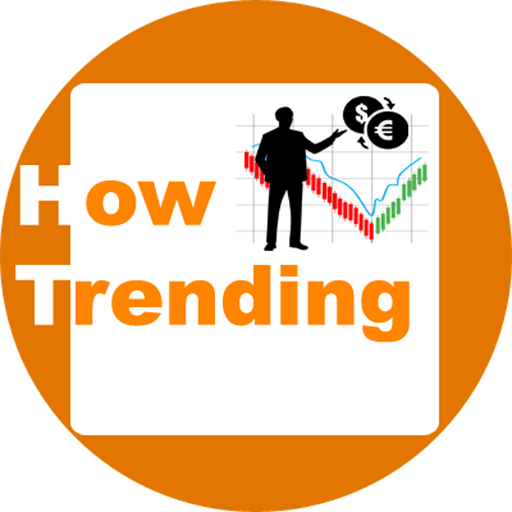In Google chrome, some user faces a problem that they don’t know how to set up or change download path in google chrome to their desired location in hard drive. Even some people do not know how to open a download folder in google chrome. In this article, we will show you the short key to open the downloads section in google chrome, and also, how to set the download folder in Google Chrome different from default?
As all of you know that for Windows when you install google chrome, the default download folder is Windows’s Download library. It means whatever you download or save is directly saved to the download folder of your pc. It is the default path for download in Google chrome. But, you can easily change it.
How to set the download folder in Google Chrome different from default?
Short Key to open Download section in Google chrome?
To open the Download section Press Ctrl+J on Google chrome, and you can directly open the download section. Here, you open the files folder just click on the Show in folder.
How to change the download Path (folder or storage location)?
- Open Google Chrome.
- Click on three vertical dots that are located at the very top of the right-hand side in Google chrome.

- Choose Settings.

- In the settings, section clicks on Advanced and choose Downloads. You can also find the download section by typing Downloads in search settings (at the very top).

Howtrending.com 
- Okay, here you will see two options. The first is Location Change, and the second is a type of permission statement before every download.

- If you turn on this permission setting a window pop-ups every time before saving anything in Google chrome.
- But, if you want to make a permanent change for the saved file location every time before download, then keep it turn off and choose Change.
- Here you can choose the desired path for your downloads on your computer at whatever be the available locations. (For example, you can create a new folder in drive D for Google chrome’s all Downloads).
- That’s it.
Related Articles
- How to Check the latest Current Chrome Version?
- 6 Ways of How to Protect Your Computer From Malware, Viruses, and all other threats free?
- How to Upload to Google Drive From Android?
- How Facebook Turned Entertainment into Business skills?
- 11 Differences Between WordPress and Blogger for Making Money & Which One is Better, Free?
- How to turn on 2 step verification google Gmail in 2020
Disclaimer: This info is only for educational purposes & to help the internet.